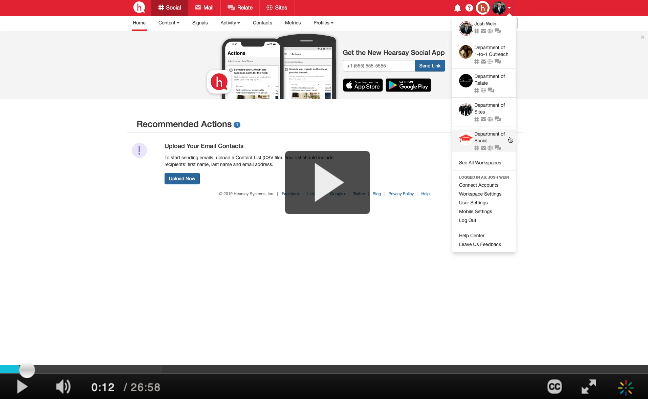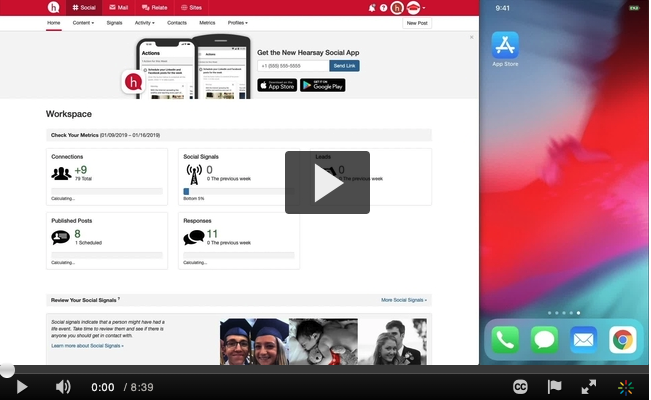Hearsay Social

Your Workspace is where you will be able to:

Access Approved Content
Explore and share engaging, compliant content directly from the pre-approved content list.
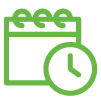
Schedule Posts
Publish approved posts instantaneously or schedule for a later date and time.

Measure Engagement
Understand your social activity how you should engage with your social networks.
Understanding Your Workspace
Recommended Actions – Overview of actions the user is advised to take, such as connecting a social media account, updated their profile or publishing/scheduling content, or subscribing to a campaign.
Scroll over the hotspots to learn more about the page functions and features.
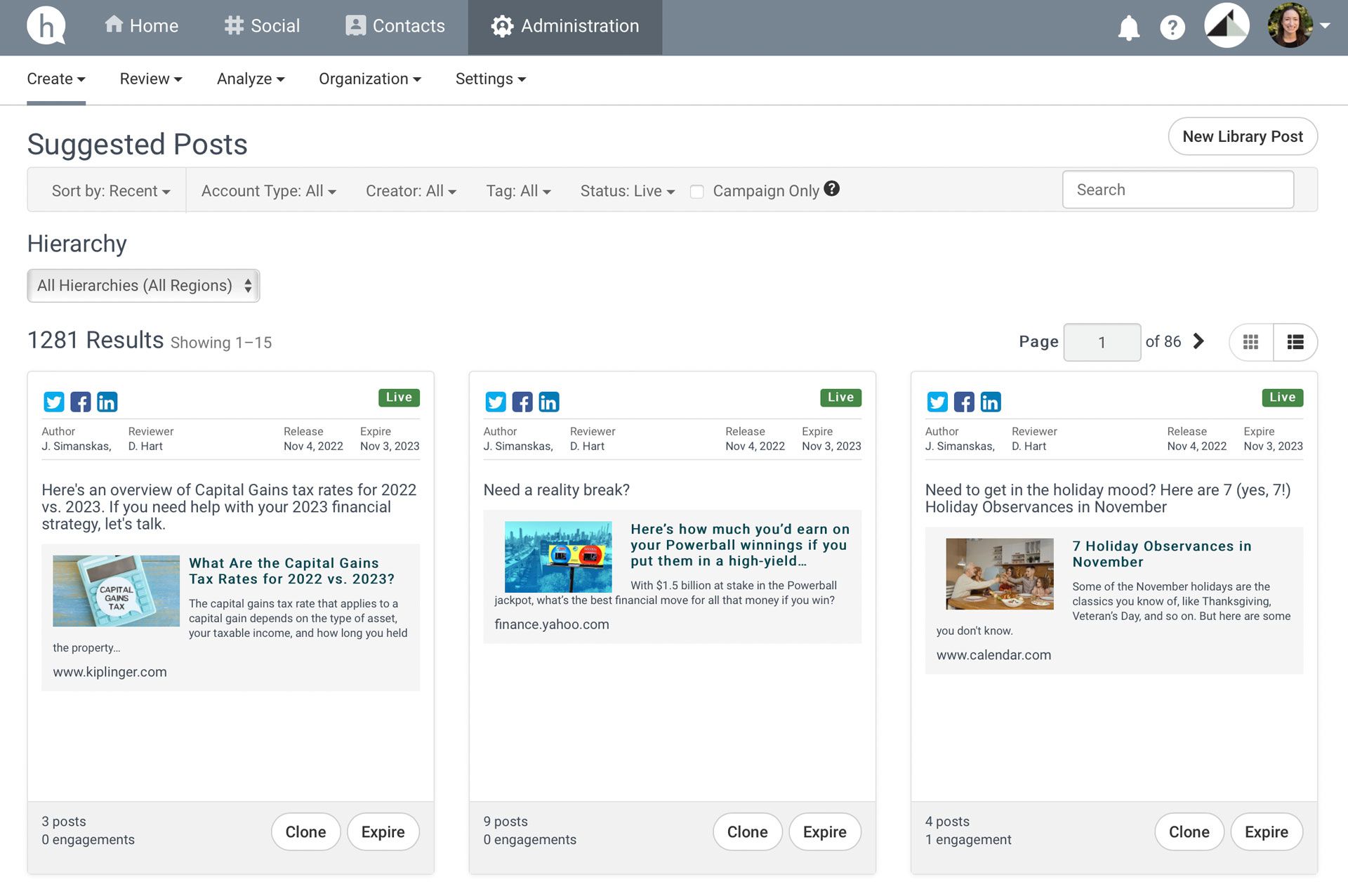
- Notifications
- Help Center
- User Panel
- Navigation Bar
- New Post
Adding a Workspace Designee
Please note, Hearsay training documents or video overviews may show you how to invite a user to your workspace, but please remember to follow the compliance-approved process below should you need to invite assistant users to your Hearsay environment.
- The Hearsay account owner must notify Compliance that they want to assign a workspace designee. Compliance will send the designee a Hearsay invitation to be a workspace assistant on the specified user’s account.
- The Hearsay account owner must pre-approve all activity performed by the workspace assistant.
- The Hearsay account owner will be held responsible for all activity performed by the workspace assistant on his or her behalf.
Video Tours
Check out these videos from Hearsay for a walkthrough of most features available in Hearsay. Start here for a comprehensive platform overview then read the detailed platform overview here.
Please Note: These videos do not cover the ads tab. For more information on Ads and Promoted posts click here.
National Life Group® is a trade name of National Life Insurance Company (NLIC), Montpelier, VT, Life Insurance Company of the Southwest (LSW), Addison, TX, and affiliates. Each company of National Life Group® is solely responsible for its own financial condition and contractual obligations. LSW is not an authorized insurer in NY and does not conduct insurance business in NY. Equity Services, Inc., Member FINRA/SIPC, is a Broker/Dealer and Registered Investment Adviser affiliate of NLIC. Third party entities are independent of Equity Services, Inc. unless otherwise stated.
Home Office: One National Life Drive, Montpelier, VT 05604 | (800) 344-7437 | www.nationallife.com
No bank or credit union guarantee | Not a deposit | Not FDIC/NCUA insured | May lose value | Not insured by any federal or state government agency
Guarantees are dependent upon the claims-paying ability of the issuing company.
FOR AGENT USE ONLY – NOT FOR USE WITH THE PUBLIC
TC131187(0123)3 | Cat No 105353(0123)