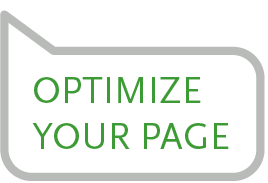
Keeping your information up to date on Facebook is important for staying connected with your audience, as well as ensuring the accuracy of your profile. Facebook and Hearsay provide straightforward processes for setting up and maintaining your page information.
Set Up and Edit Page
INTRO & CONTACT INFORMATION
In 100 characters or less, your bio section allows you to share what you do and what sets you apart in a specific yet enticing way.
For example, a mission statement or agency tagline can work here.
Facebook will ask for this information during the page setup. However, future page edits must be submitted and approved in Hearsay. Click here for more information.
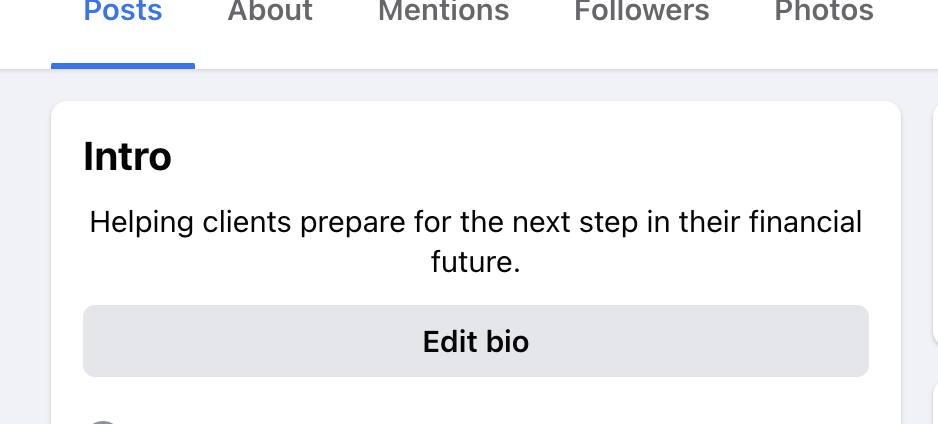
PROFILE AND COVER IMAGE
Profile Photo
The profile photo is displayed in a circular shape and can be customized with filters and frames. A profile photo is often the first thing people see when they come across a user’s profile. It can leave a lasting impression and influence how others perceive the user. Ensure your profile picture is clear and recognizable – it will appear in your News Feed, so you should use a high-quality professional image, such as a headshot or agency logo.
Facebook will ask for this information during the page setup. However, future page edits must be submitted and approved in Hearsay. Click here for more information.

Cover Image
The cover photo is the large background photo that appears at the top of your page. For your cover image Having a visually appealing and brand-focused cover photo is crucial to making a good impression on page visitors.
Make sure to use a high-quality image you own and with minimal text on it for a professional appearance.
Below are some ideas for cover images unique to you.
- city skyline / main street of your town
- a professional image of you in your office or of your office
- a professional image of you and your team
- professionally designed graphics representing your agency.

USER NAME AND CUSTOM URL
When you first create your page, Facebook automatically generates username and URL for your page, that is usually made up of random characters.
To change this, create a username that is concise and easy to recall– something you can share. Your username will then become the page URL.
Use a combination of your name and numbers or acronyms if your name alone isn’t available.
For example, a Vermont based agency could use MyAgencyVT (state), MyAgencyBTV (airport abbreviation), or MyAgency802 (well known area code).
Doing this makes it easier for people to discover you and provides you with a URL address unique to your business.
DEFAULT: www.facebook.com/ profile.php?id=100064738749729
PROPOSED: www.facebook.com/KevinJonesABCAgency
Tip: Choose something you will not likely need to change in the future so that you may always use the same page link to promote your profile.
Tip: Use a combination of your business page name and numbers as necessary if your name alone isn’t available.
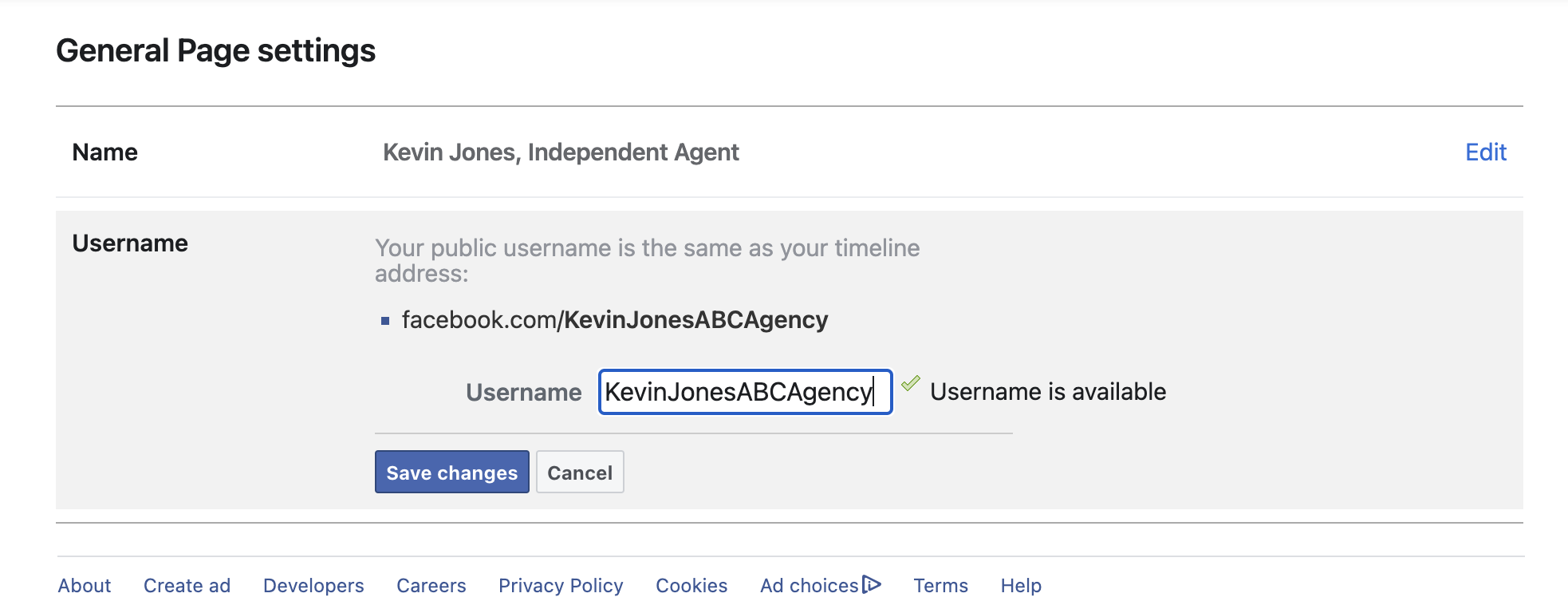
ABOUT
The “About” section is an opportunity to make a strong first impression and expand on your page intro/bio. It should offer an easy overview of who you are and how you can add value to the clients you serve.
The first one or two sentences are often the most important, as they are the first thing people read. Allow the sentences to serve as your elevator pitch to introduce yourself and the work you do.
EXAMPLE: I take pride in helping my clients prepare for the next step in their financial future. I believe that my combined experience, professionalism and knowledge of financial products and services will help you as you work to reach your financial goals.
Make sure to use clear and concise language. Focus on highlighting your strengths and unique selling points while detailing your passion and reasons to believe in you
Personal Summary
In addition to the first one to two sentences, follow up with including your Personal Summary. This can be 3-4 sentences on the why and how behind your work. Make it personal, informative, and enthusiastic, tying back to the brand when possible.
Be sure to showcase your personal strengths in addition to your professional ones. Consider mentioning a relatable hobby, a volunteer cause, or a common interest that others can relate to as a conversation starter.
EXAMPLE: Serving my clients and helping them navigate their financial futures is rewarding for me–I truly enjoy helping families and business owners navigate the road towards financial freedom. It’s my goal to establish lasting relationships with my clients and become a lifelong resource for each one of them. I have the tenacity for being a helping hand. If we work together, I’ll take care to consider every piece of your financial puzzle, starting with a careful review of your needs and level of knowledge, and putting them all together for a life-long plan. When I’m not serving my clients, you can find me working on my photography. Anyone up for joining me?
Highlighting Your Offered Services or Solutions
Close by listing the keywords of your services. Doing this can help increase the visibility of your page while also providing potential clients with a clear understanding of what you have to offer. Start with an introductory sentence that explains how you can assist, followed by a summary of your solutions.
EXAMPLE: Below are some of the financial goals I help my clients to navigate, including but not limited to:
- Overall Financial Strategies
- Estate Planning Strategies
- Retirement Planning and Strategies – 401(k)s, IRAs, Pension Plans, Indexed or Fixed Annuities
- Business Needs Analysis
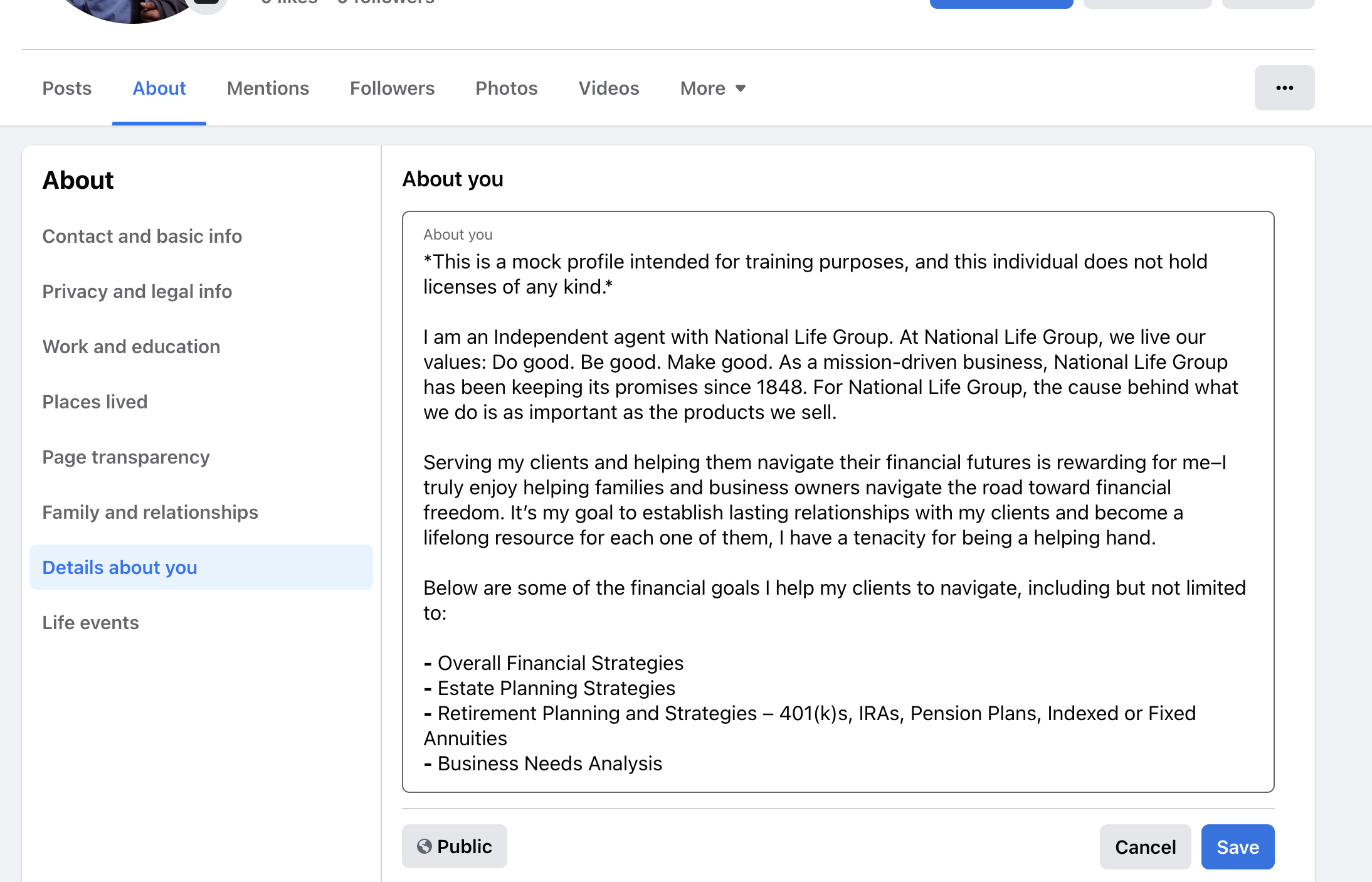
REVIEWS (PROHIBITED)
Per our social media policy, Facebook reviews are not approved for use. Turning off reviews will disable reviews and remove the star rating and reviews from your page. Follow the steps below to turn off page reviews.
1. Click your profile photo in the top right.

2. From the pull-down menu, select “Settings & Privacy.”
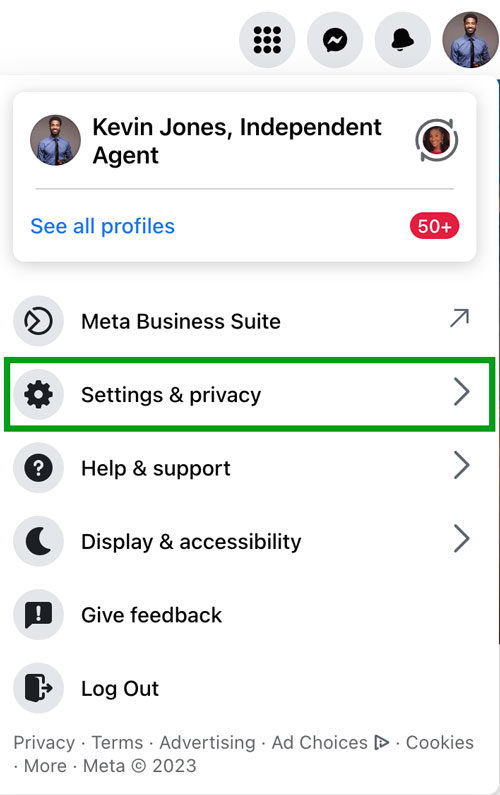
3. Select “Settings.”
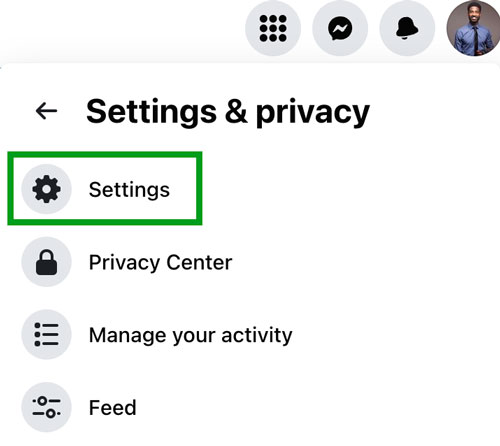
4. Click “Privacy” in the left menu.
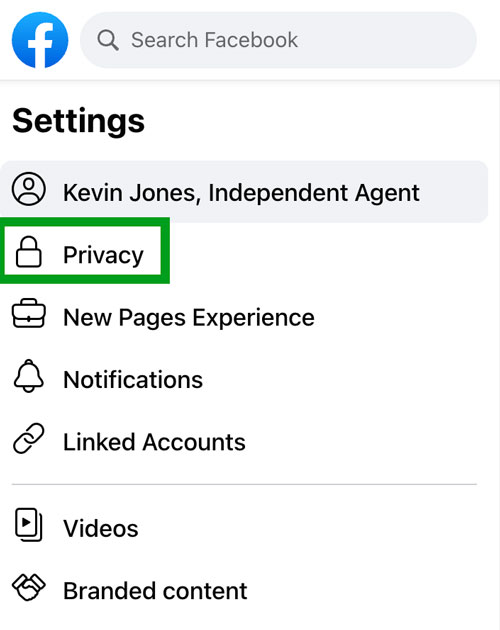
5. Click “Page and Tagging.”
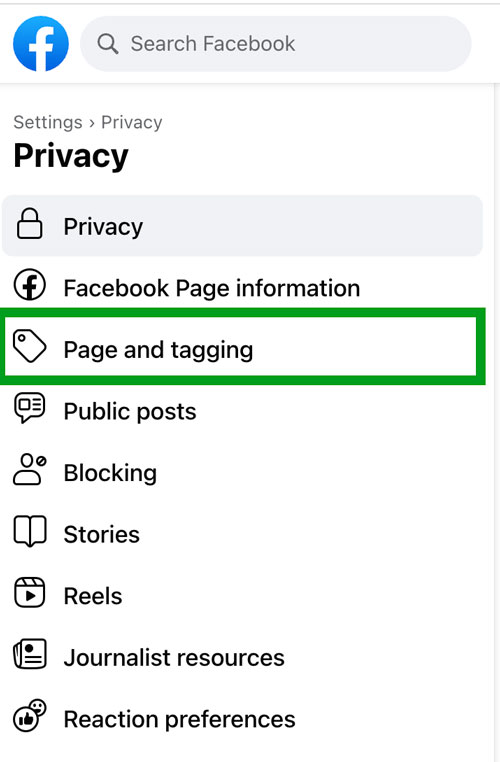
6. In the first box, titled “Page,” toggle “Allow others to view and leave reviews on your Page?” to off.
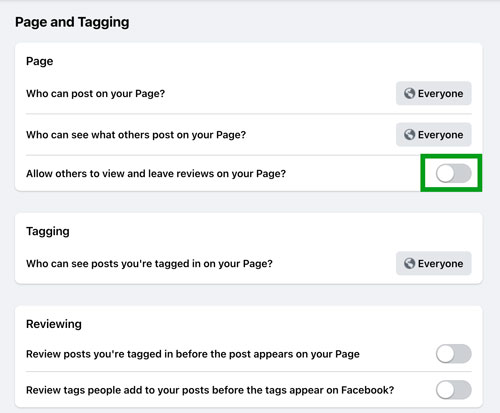
Making Edits in Hearsay
Using the Profiles tool, you can easily manage your connected Facebook Page information. Below are the steps to make changes to your profile using profile requests.
To make changes to your profile:
- Go to your Profiles page by clicking My Profiles in the left navigation bar.
- Click Request Changes next to the corresponding account you would like to update. This will take you to the Your Profile page for that account.
- Or else, click your social media profile name and click Request Changes at the top right-hand corner of the screen.
- To update any given field, click Edit in the corresponding field in the right-hand column titled Requested Changes.
- To add any new fields, click Add More Fields at either the top right of the screen or at the bottom of the screen.
- Once you have made all your edits, click Submit Request at the bottom of the screen. This will submit your profile change request to NLG’s compliance team for review.
- Once compliance approves your requested changes, your profile will be moved to an Approved state, and reflecting the updates you made to your profile.
National Life Group® is a trade name of National Life Insurance Company (NLIC), Montpelier, VT, Life Insurance Company of the Southwest (LSW), Addison, TX, and affiliates. Each company of National Life Group® is solely responsible for its own financial condition and contractual obligations. LSW is not an authorized insurer in NY and does not conduct insurance business in NY. Equity Services, Inc., Member FINRA/SIPC, is a Broker/Dealer and Registered Investment Adviser affiliate of NLIC.
Home Office: One National Life Drive, Montpelier, VT 05604 | (800) 344-7437 | www.nationallife.com
No bank or credit union guarantee | Not a deposit | Not FDIC/NCUA insured | May lose value | Not insured by any federal or state government agency
Guarantees are dependent upon the claims-paying ability of the issuing company.
FOR AGENT USE ONLY – NOT FOR USE WITH THE PUBLIC
TC130083(0123)3 | Cat No 104853(0823)

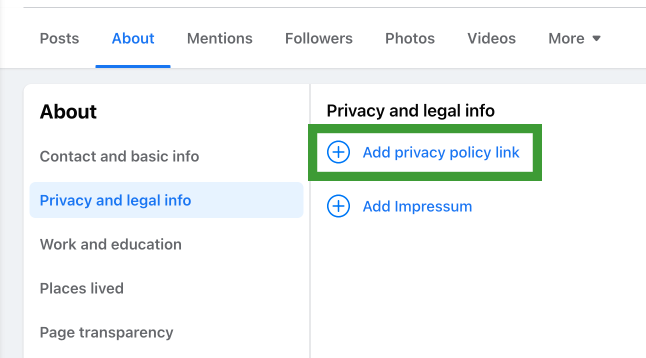
In the Privacy and legal info section is where the disclosure provided by ARU will be listed.