
To have an effective presence and increased engagement potential, you’ll want to have quality connections on LinkedIn.
While 500 connections is ideal, you should never add individuals just to add them. Only request to connect with those that you already know or have a thoughtful reason to connect. Be purposeful, as you do not want to be sending out dozens of unsolicited connections daily. LinkedIn may see this as spam and lock your account. If a handful of individuals flag you as spam in a day, you can run into issues.

Networking is Easy
LinkedIn makes it easy to network with people you already know by importing your contacts.
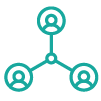
Quality > Quantity
Your network is not valuable if your audience is irrelevant. Keep this in mind and be selective, prioritizing purposeful growth.
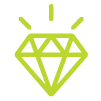
Degrees of Separation
LinkedIn’s network is based on degrees of separation. If an individual isn’t at least a 1st or 2nd degree connection, you may not be able to send a connection request.
Connections
IMPORTING CONTACTS
During the initial LinkedIn signup, you may be prompted to add or import contacts. Skip this portion of the signup process and wait until your profile is optimized and you’ve started to share content.
- Once your profile is optimized, adheres to all guidelines, and is approved, this is a great way to grow connections easily – you can add email contacts despite any degree of separation you may have on LinkedIn.
- You can reach the email import sync page here.
- You will need to select an email address to sync contacts from. There are several options available, from Gmail to Outlook.
TIP – Make a point to revisit this page quarterly to add any contacts you may have made which you haven’t yet connected with.
WHO SHOULD I CONNECT WITH?
Here are a few examples of connections you’ll want to make a habit of making:
- After meeting at conferences, events, any time you establish real-world business connections in your day-to-day activities. This is one of the best ways to grow your network.
- New clients – You can either ask if they’re on LinkedIn or proactively look them up. A simple message like “I’m looking forward to doing business with you, (name)! Thanks for a great meeting today.” could go a long way here.
- Proactively adding prospects with whom you may be able to establish a meaningful connection.You’ll want to use your best judgement and be purposeful here, not spam your entire city. Is there a business that you’ve heard is getting off the ground and may need insurance? Find the owner and message them, giving them context on why you’d like to connect and be supportive in doing so to make a great impression.
CREATE A LINKEDIN SEARCHING FOR CONNECTIONS
On LinkedIn, searching for connections is called “people browsing.” In its basic form, you can find certain individuals by searching for their name when you want to find someone you’ve met. However, there are many ways to filter search results to help you find prospects easily. Please see the People Browsing section toward the bottom of this playbook.
Whenever you send a connection request, we suggest doing it from the profile of the individual you want to connect to. This way, you can make sure you’re able to add a note to your request.
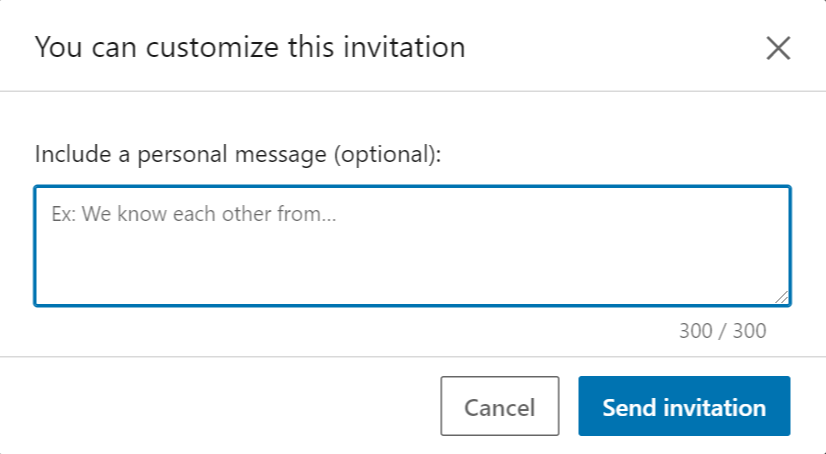
WRITING CONNECTION REQUESTS
If you’re reaching out to a prospective client (or even a current client!) you need to make a great impression─ especially if it’s your first interaction. “I’d like to connect with you on LinkedIn.” Just doesn’t cut it. You’ll want to maximize the 299 characters you’re allotted to make your prospective client want to connect with you and respond to you.
A framework that captures perfectly how you should frame each connection request is The 5P’s:
Polite, Pertinent, Professional, Personalized, Praiseful1
These “5 P’s” will make sure you’re able to make a great impression and have a greater chance of a follow-up after an initial reaction. Once you’ve researched a prospect and are ready to make the connection, keep these in mind. While being personal is most definitely encouraged, keep templates for scenarios that you can customize for your common use cases. This will save you valuable time and still allow for effective networking.
1. 5P’s source: MarketingLand
OFFLINE EFFORTS
While purposeful engagement and networking within LinkedIn itself is the best way to see results, you may want to advertise your profile offline. You’ll only want to do so if you’re committed to being active on the platform and have made it a part of your routine. There is little sense in promoting your profile to clients or prospects if you’re unable to be responsive to connections and messages there.
Email Signature – You can incorporate a simple “Find me on LinkedIn” call to action in your email signature, including a simple link to your profile. This is a great way to passively elicit connections from people who may already know you.
Ensure that you receive proper compliance approval for any additions you make to your email signature.
LinkedIn Groups
There may be value in joining groups, especially local community groups or professional development groups. There are millions of groups available on LinkedIn to join that can help you network and learn.
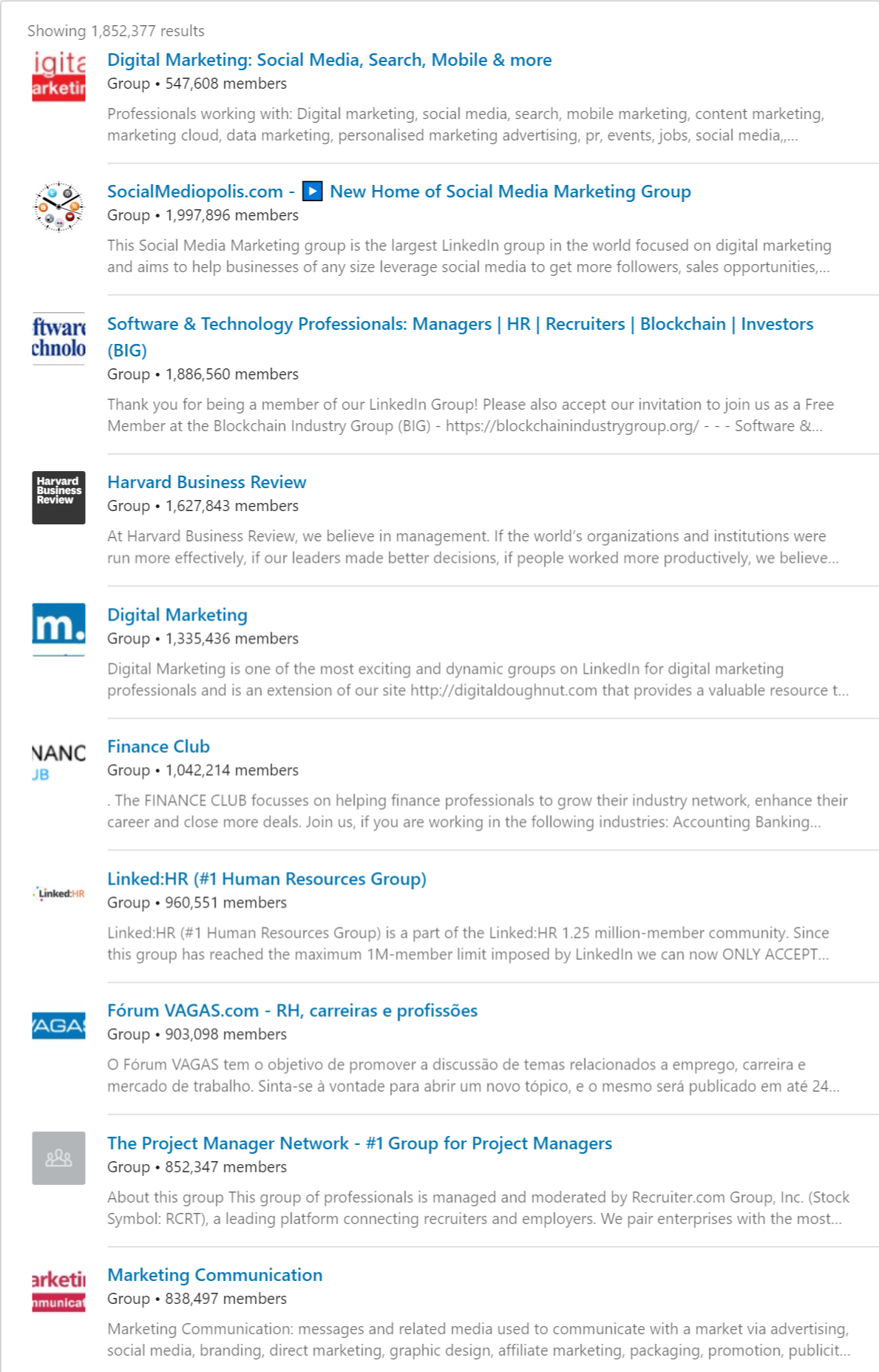
National Life Group® is a trade name of National Life Insurance Company (NLIC), Montpelier, VT, Life Insurance Company of the Southwest (LSW), Addison, TX, and affiliates. Each company of National Life Group® is solely responsible for its own financial condition and contractual obligations. LSW is not an authorized insurer in NY and does not conduct insurance business in NY. Equity Services, Inc., Member FINRA/SIPC, is a Broker/Dealer and Registered Investment Adviser affiliate of NLIC.
Home Office: One National Life Drive, Montpelier, VT 05604 | (800) 344-7437 | www.nationallife.com
No bank or credit union guarantee | Not a deposit | Not FDIC/NCUA insured | May lose value | Not insured by any federal or state government agency
Guarantees are dependent upon the claims-paying ability of the issuing company.
FOR AGENT USE ONLY – NOT FOR USE WITH THE PUBLIC
TC130083(0123)3 | Cat No 104853(0823)
