INDEPENDENT
Social Media Playbook
Your Path to Success on Social Media
Worldwide, social media sites have attracted billions of users across all age groups who are actively interacting with friends and businesses every day.
Having an active social presence will help you build valuable relationships and general trust among your audience, whether they’re customers or even potential recruits. Social is an important touchpoint for forging and strengthening relationships with your current and potential customers that have come to expect a professional presence from businesses on social media.
According to the 2022 Insurance Barometer, by Life Happens and LIMRA, 53% of Americans use social media to explore financial information. This number has more than doubled over the past three years. At such a dynamic pace, social media will likely continue to grow in importance across the industry. It’s essential for you, a financial professional, to understand how to navigate and best leverage the power of social media.
Whether you’re just starting out or are an advanced social media user, we’ve provided resources on this portal to guide you on best practices for each of our approved social channels as well as on broadly applicable social strategy topics such as content creation and engagement.
THE STEPS TO SOCIAL MEDIA SUCCESS
STEP 1: Review the Official Social Media Policy
Before you get started, be sure to review National Life Group’s Social Media Policy. This policy outlines the basis for training on social media and contains the guidelines for approved use.
Please note that you cannot add NLG or any of our logos, images, etc. to your social media profiles and accounts unless it has been reviewed and approved by Compliance.
STEP 2: Set up your accounts
CREATE A FACEBOOK BUSINESS PAGE
1. Go to facebook.com/pages/create.
From here, enter your business information. For your page name, use your business name or the name people are likely to search for when trying to find your business.
When you’re ready, click Create Page.
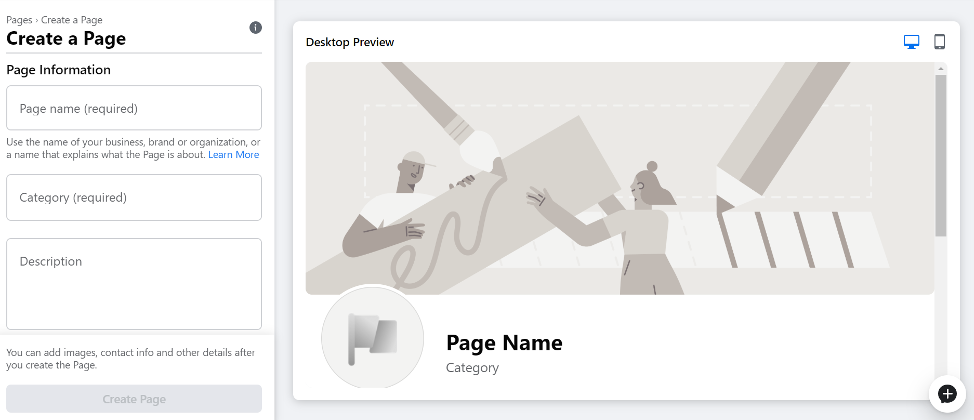
2. Add pictures.
Next, you’ll upload profile and cover images for your Facebook page. Make sure the photos you choose align with yourself, your brand and are easily identifiable with your business. Your Facebook profile picture displays at 170 x 170 pixels on desktop and 128 x 128 pixels on mobile. It will be cropped to a circle, so don’t put any critical details in the corners. Your cover photo will display at 820 x 312 pixels on desktop or 640 x 360 pixels on mobile. The image must be at least 400 pixels wide and 150 pixels tall, but the recommended size to upload is 720 x 315 pixels.
For more information, click here.
3. Create an action you want users to take.
At the top of your Page you can add a call-to-action that directs your Page visitors to do something, like visit your website or call you. It just takes a few clicks.
See how to add a call-to-action button
That is all you need to create your Facebook business page! Once your page is created, you still have work to do. You’ll want to start promoting your page and asking for likes and start engaging with your followers by sharing approved National Life Group posts.
For more resources on how to best optimize your Facebook Page, visit Facebook’s Business Resource Page.
CREATE A TWITTER PROFILE FOR YOUR BUSINESS
1. Go to twitter.com and click Sign up in the top right corner.
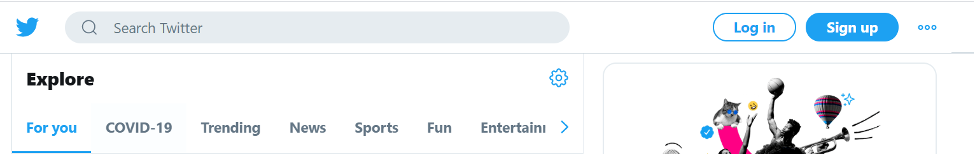
2. Enter your information.
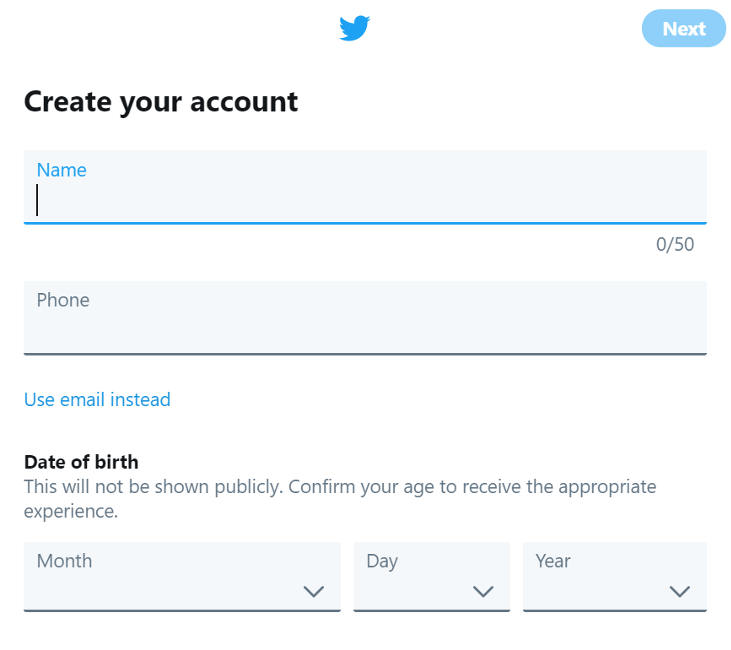
3. From here, you’ll want to optimize your profile with the following information:
- Profile and header photos
- Display name and account @name
- Your pinned tweet
For more detail on these key elements, visit Twitter’s Business Profile Page.
For more resources, visit business.twitter.com.
CREATE A LINKEDIN ACCOUNT
1. Before you get started, visit LinkedIn’s Best Practices.
2. Visit LinkedIn.com and click Join Now.
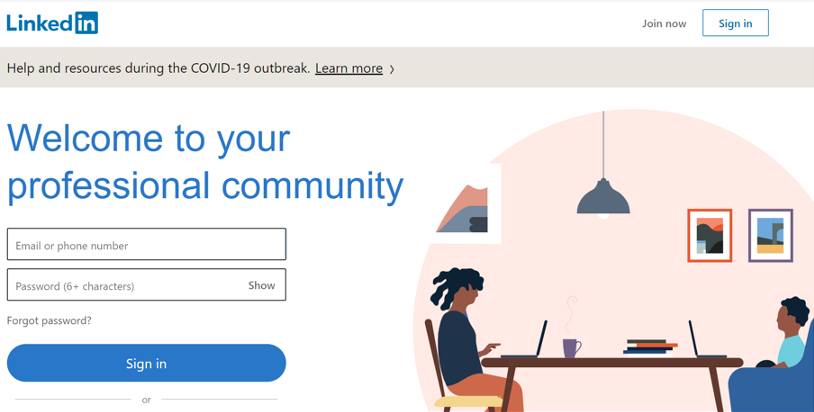
3. Enter your information
- Type your first and last name, email address, and a password you’ll use.
- Note: You must use your true name when creating a profile. Company names and pseudonyms are not allowed, as explained in LinkedIn’s User Agreement.
- Click Join now.
- Complete any additional steps as prompted.
Make the most out of LinkedIn with their Help Center.
CREATE AN INSTAGRAM ACCOUNT
1. Go to instagram.com from your computer, or download the Instagram app on the App Store (iPhone) or Google Play Store (Android).
2. From your mobile device, tap Sign Up with Email or Phone Number (Android) or Create New Account (iPhone), then enter your email address or phone number (which will require a confirmation code) and tap Next.
You can also tap Log in with Facebook to sign up with your Facebook account.
3. From your desktop, click Sign up, enter your email address, create a username and password or click Log in with Facebook to sign up with your Facebook account.
Visit Instagram’s Help Center for more information.
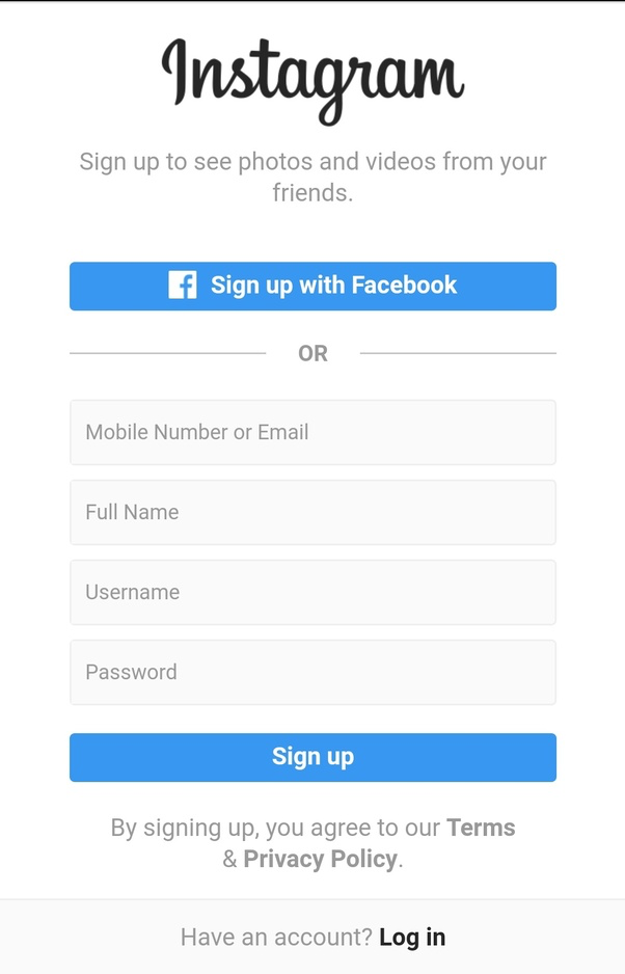
STEP 3: Posting content and engaging your audience
To build a successful social media presence you will not only need to publish content regularly but engage with your audience regularly too. There are two ways to do this:
- Share posts from the official National Life pages. See the Guides and Quick Tips page for more information
- Create custom content. Please note that you can only create your own content if it is non-business related, such as a “happy birthday” or “congratulations” post.
TIPS TO GAIN FOLLOWERS AND ENGAGE WITH YOUR AUDIENCE
Now that you have your pages set up, you’ll want to start building your network. Here are some ideas to spread the word about your social profiles.
- Encourage your existing clients to follow your pages and proactively follow them back. Mention your social media presence in conversations or consider sending emails to current clients with links to your social pages encouraging them to follow your page.
- Post links to your new social media pages across other platforms, such as your website.
- Follow other relevant accounts and businesses in your community and network. Often, others will reciprocate and follow you back!
- Add links to your pages in your email signature. This is another avenue to generate more traffic to your profiles. You can even add a social media button to your signature.
ENGAGEMENT
The next step is to actively engage with your audience – the only thing worse than not posting on social media is not responding to comments and feedback. Customers value being engaged, especially when responses are quick. From your business pages, follow and engage with other local businesses to increase visibility.
And, don’t forget to engage with any employees you may have. By having them follow and promote your pages, they can act as advocates. Encourage them to like your posts to improve performance.
National Life Group® is a trade name of National Life Insurance Company (NLIC), Montpelier, VT, Life Insurance Company of the Southwest (LSW), Addison, TX, and affiliates. Each company of National Life Group® is solely responsible for its own financial condition and contractual obligations. LSW is not an authorized insurer in NY and does not conduct insurance business in NY. Equity Services, Inc., Member FINRA/SIPC, is a Broker/Dealer and Registered Investment Adviser affiliate of NLIC. Third party entities are independent of Equity Services, Inc. unless otherwise stated.
Home Office: One National Life Drive, Montpelier, VT 05604 | (800) 344-7437 | www.nationallife.com
No bank or credit union guarantee | Not a deposit | Not FDIC/NCUA insured | May lose value | Not insured by any federal or state government agency
Guarantees are dependent upon the claims-paying ability of the issuing company.
FOR AGENT USE ONLY – NOT FOR USE WITH THE PUBLIC
TC131187(0123)3 | Cat No 105353(0123)



